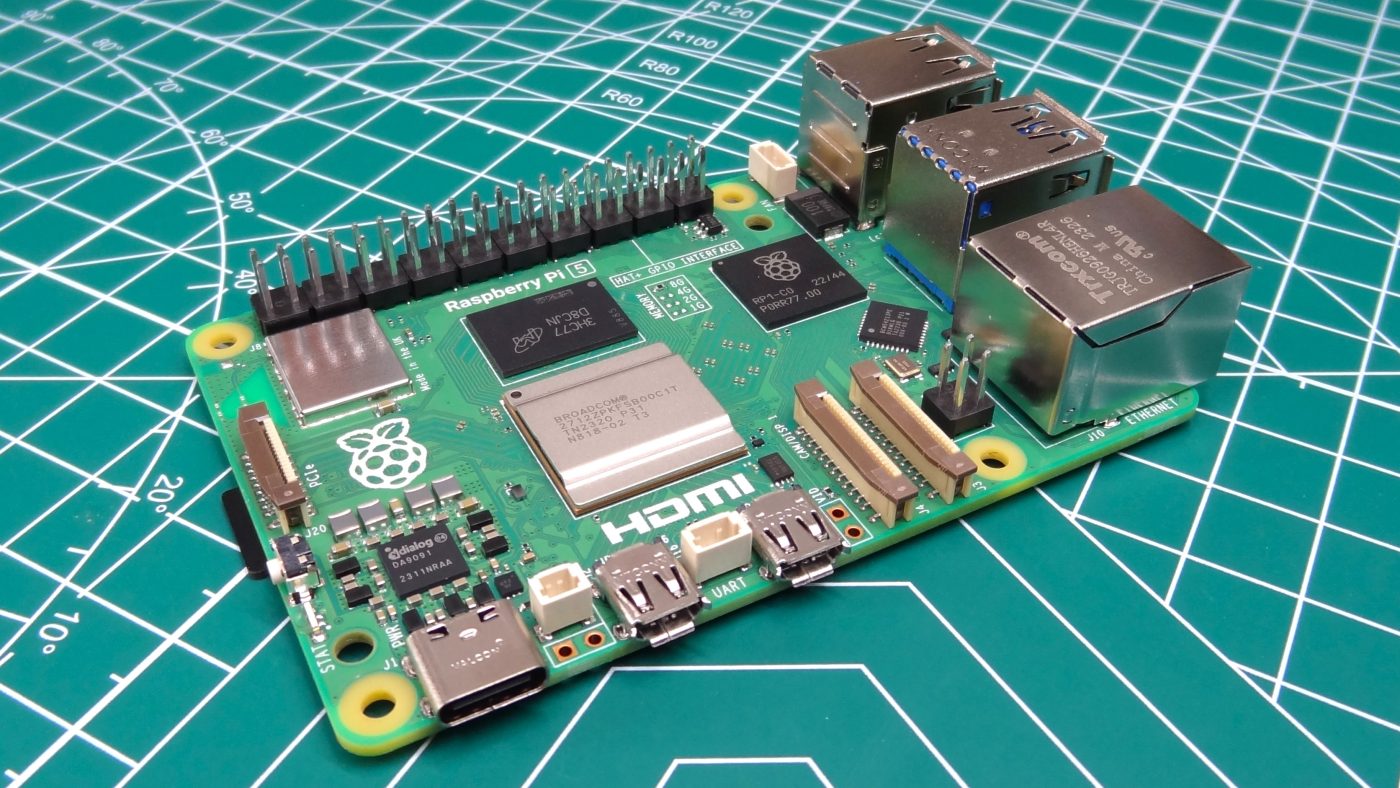Review
Raspberry Pi 5 Review
It’s been more than 4 years since we received the Pi 4 and it’s had a good run (if you could get one when you wanted it) but it’s now time to pass on the baton. My Raspberry Pi 5 review will cover a wide range of areas, with comparisons to some of the existing options available on the market, and help you decide whether the Raspberry Pi Foundation’s latest offering is the one for you.
Whilst I’m comparing a range of other boards such as the older sibling, the Raspberry Pi 4, the Libre Computer Alta, Radxa’s ROCK 5B, and an Intel N100 system, I’ll be focusing my thoughts and comments throughout this article on the Raspberry Pi 5, so let’s get to it!

- Raspberry Pi 5 Review: Getting Started
- Raspberry Pi 5 Benchmarks
- Networking
- Storage
- Power Consumption
- Temperatures
- Pricing & Availability
- Comparisons
- Performance Per Dollar
- Performance Per Watt
- Conclusion: Final Pi 5 Thoughts
- Edit History
Raspberry Pi 5 Review: Getting Started
Available Operating Systems
The community and support that the Raspberry Pi ecosystem has had over the last 10+ years has meant that the number of operating systems available to you is endless. You’ll definitely find something for you! On top of that, everything is packaged into one neat system called the Raspberry Pi Imager.
The most likely option for most of you will be the official Raspberry Pi OS image and this is available in both 32/64-bit builds and can be downloaded with or without a desktop environment.
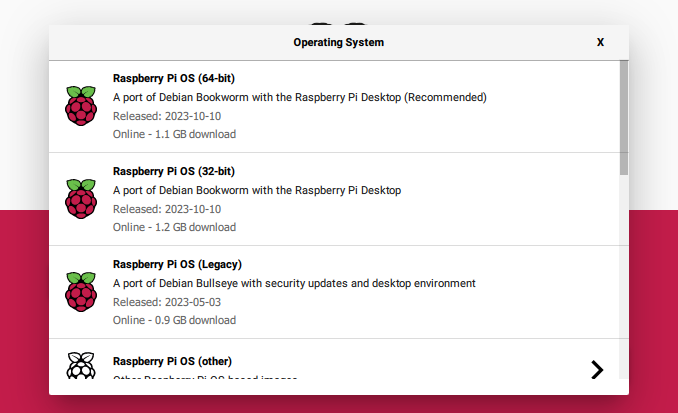
If Raspberry Pi OS isn’t your thing though you have a wide range of alternatives such as Ubuntu, Apertis, RISC OS, and a number of media/game emulation systems with the usual suspects covered.
Writing an Image
Thanks to the previously mentioned Raspberry Pi Imager, writing an image to your choice of boot media is extremely simple. Once you’ve made a decision on the operating system, simply choose the storage device you wish to write to (double-check it’s the correct one just in case!) and then press write.
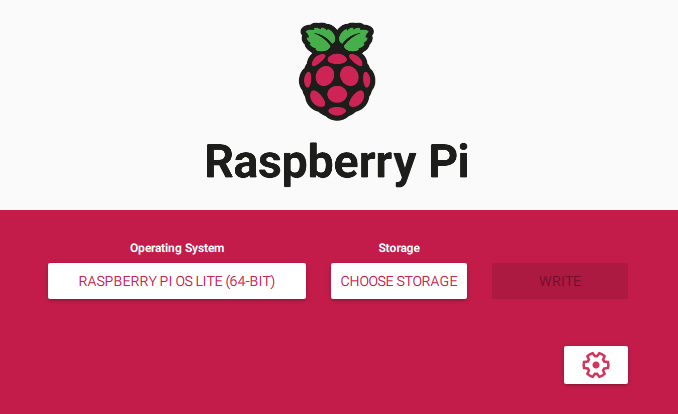
Power Supply Notice
At this point, I should mention that the Raspberry Pi 5 has been developed with a 5.1V 5A power supply “requirement”. I say “requirement” as whilst it will boot and operate with a lower spec power supply, you need at least 5V3A to prevent the USB ports from being current limited to 600mA. This isn’t enough to boot your Raspberry Pi 5 from USB so you’ll need to ensure you have something a bit beefier. Whilst I’m sure they have their reasons and it’s a little annoying to say, the best option is likely going to be the official Raspberry Pi 27W PSU if you’re looking to push it with multiple peripherals.

Cooling Options
Given the higher power draw from the 2.4GHz Cortex-A76 SoC, it naturally pumps out a lot more heat so cooling is a much more important area to look into and Raspberry Pi has acknowledged this by offering an official heatsink and fan combo (which we’ll be testing further down). They’re relatively inexpensive so I’d recommend picking one up from your local distributor at the same time as ordering, though do make sure that it’s compatible with any case options you’re looking into before pressing Buy Now.
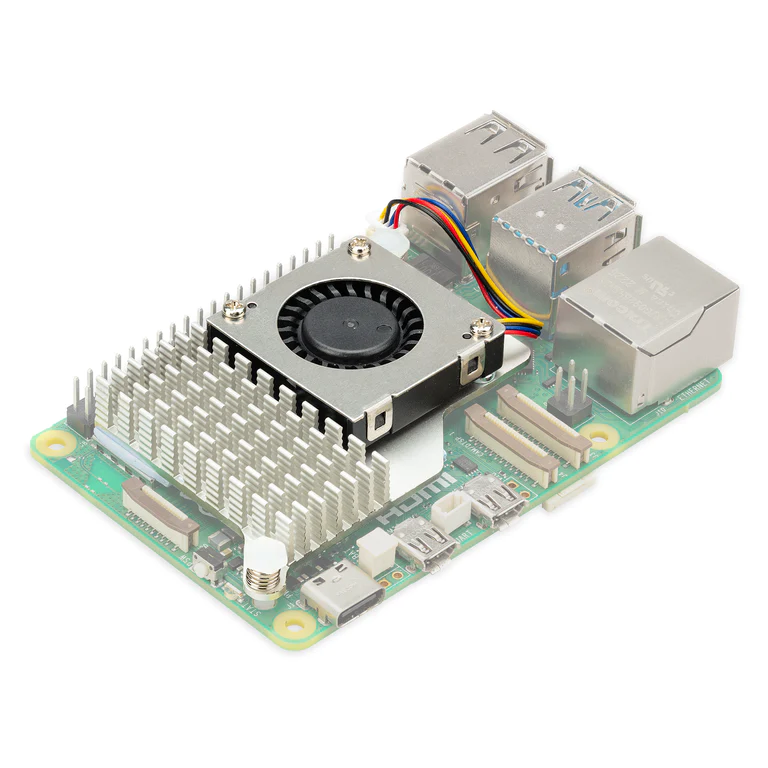
An interesting addition to the Pi 5’s official case offering is that it now includes a PWM fan that runs on the same logic as the active cooler above. Under 60c should mean the fan is not running, though when testing, I found mixed results with that.

Raspberry Pi 5 Benchmarks
The specifications below are those of the boards that I actually have and conducted testing on, so I should point out that there are differing amounts of RAM across them all and this should be factored in, especially when we look at the RAM tests. In most computing tests though we should be OK, just take things with a small pinch of salt. This isn’t supposed to be an incredibly precise comparison, it’s supposed to give you a good idea of what to expect with your new Raspberry Pi 5 board compared to the Alta-natives available.
| CPU | RAM | |
|---|---|---|
| Raspberry Pi 4 | 4x 1.5GHz ARM Cortex-A72 | 2GB LPDDR4 (3200MHz) |
| Libre Computer Alta | 4x 2GHz ARM Cortex-A73 + 2x 2GHz ARM Cortex-A53 | 4GB LPDDR4 |
| Raspberry Pi 5 | 4x 2.4GHz ARM Cortex-A76 | 4GB LPDDR4X (4267MHz) |
| Radxa ROCK 5B | 4x 2.4GHz ARM Cortex-A76 + 4x 1.8GHz ARM Cortex-A55 | 8GB LPDDR4X (4224MHz) |
| Intel N100 | 4x 2.8GHz x86 (3.1GHz single-core boost) | 16GB LPDDR5 (5000MHz) |
We’re running the latest version of Raspberry Pi OS 64-bit Lite for these tests and the kernel at that time was 6.1.0-rpi4-rpi-2712 (2023-10-05). If there’s a single-core benchmark result for a board that has a big.LITTLE configuration (2 different types of CPU cores) then the value is for the fastest available. A Noctua fan handled all of the cooling throughout actual testing, as usual, though in specific cooling tests, this was naturally turned off. I also utilised the performance governor used across the board.
Geekbench 6
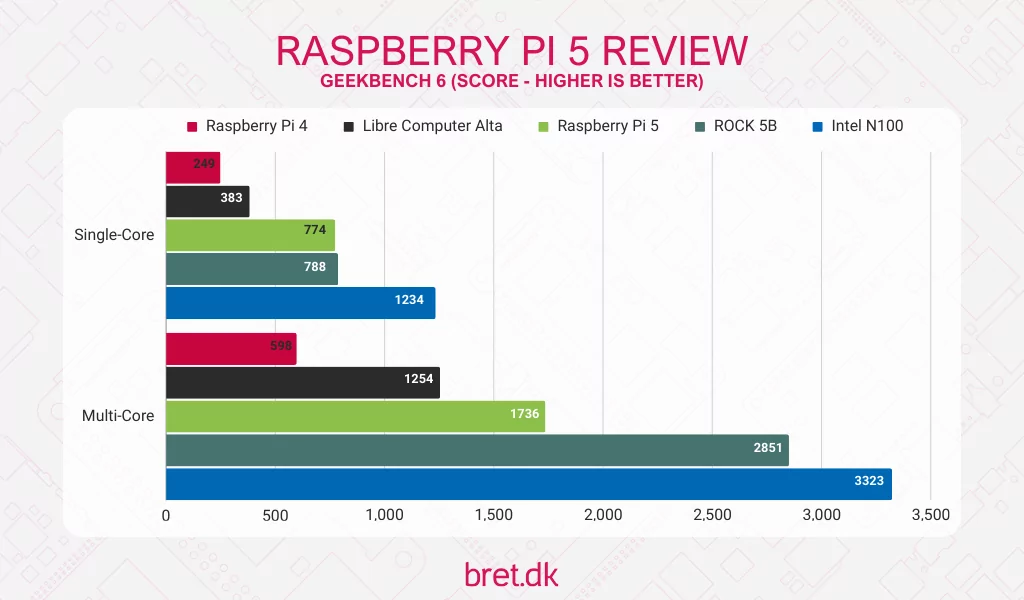
UnixBench
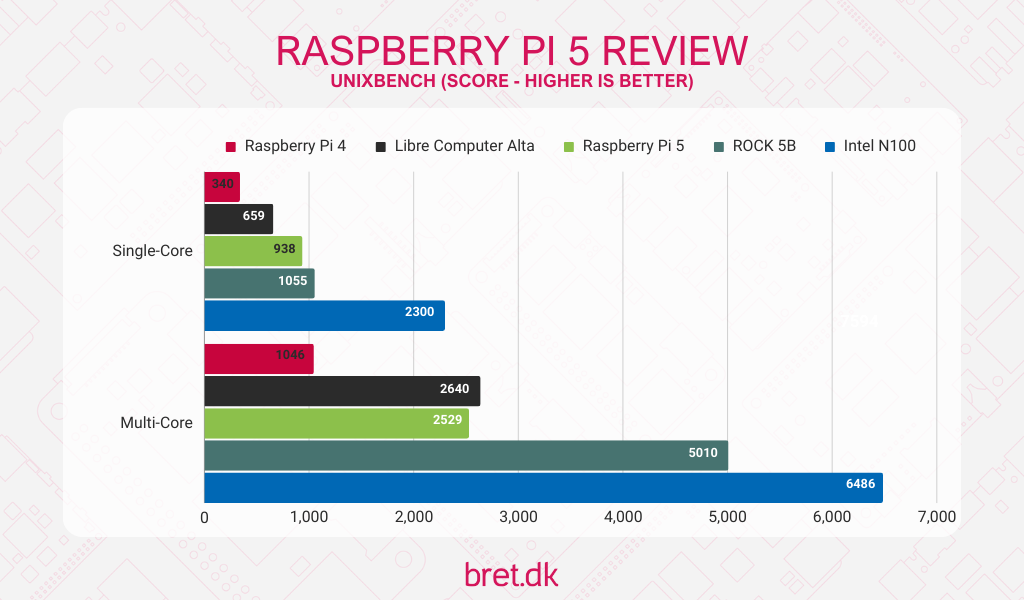
cpuminer-multi
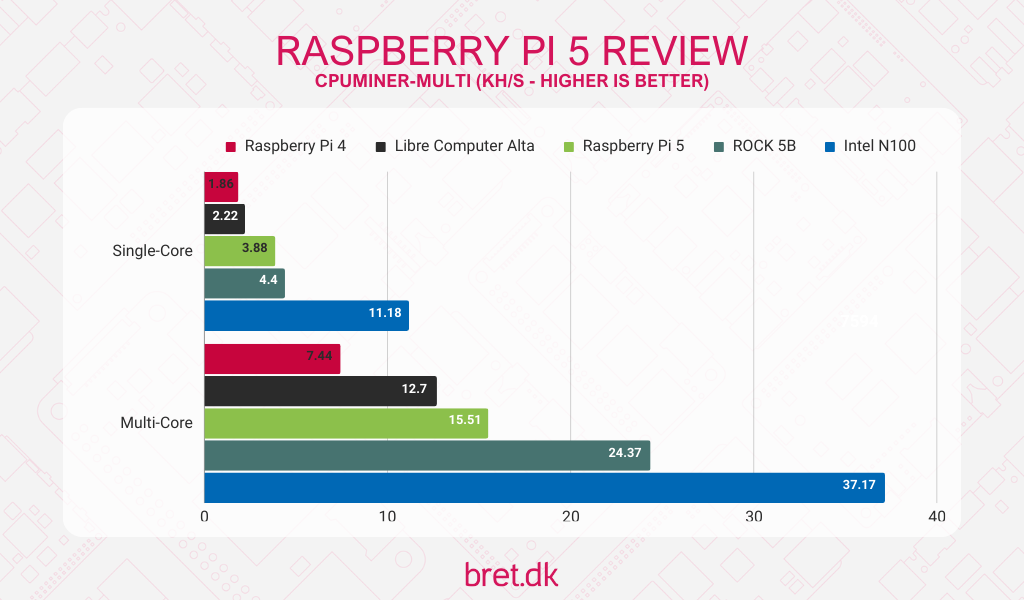
PassMark PerformanceTest (Overall Scores)
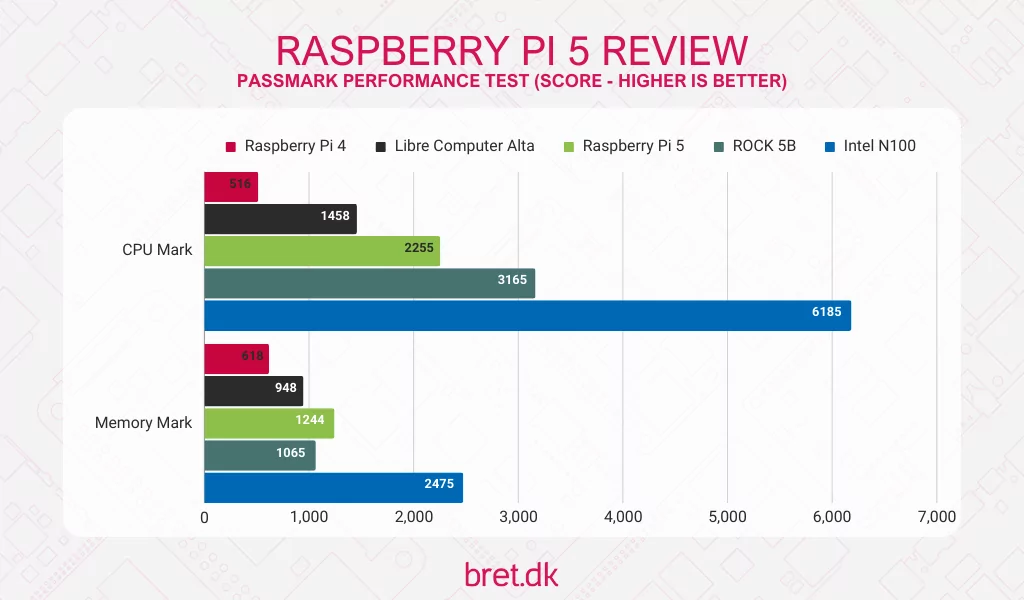
As we can see throughout these tests, the Pi 5 is a considerable improvement over the Raspberry Pi 4, and it edges ahead of the Libre Computer Alta. However if single-core performance is what you’re interested in, the Raspberry Pi 5 gives the ROCK 5B a good fight, thanks to them both having 2.4GHz A76 cores. The ROCK’s additional 4 A55 cores leave it for dust in most multi-core tests.
The N100 results being here seems a little unfair in all honesty, but I felt it would be nice to include them given the whole “buy a mini PC!” rhetoric during the Pi 4 shortages. If you’re interested in a deeper dive, you can see how the ROCK 5B fared against the Intel N100 in a larger range of tests here.
Networking
| RJ45 Ethernet | WiFi | |
|---|---|---|
| Raspberry Pi 4 | 1x 1Gbit | Infineon CYW43455 |
| Libre Computer Alta | 1x 1Gbit | N/A |
| Raspberry Pi 5 | 1x 1Gbit | Infineon CYW43455 |
| Radxa ROCK 5B | 1x 2.5Gbit | Realtek RTL8852BE (Addon) |
| Intel N100 | 2x 1Gbit | Realtek RTL8821CE |
Ethernet
Nothing too crazy to write home about in terms of RJ45 Ethernet, as you’d expect at this point. All of the tested boards were able to reach their real-world maximum throughput, with the ROCK 5B storming ahead on the count of it being the only 2.5Gbit equipped board in the lineup.
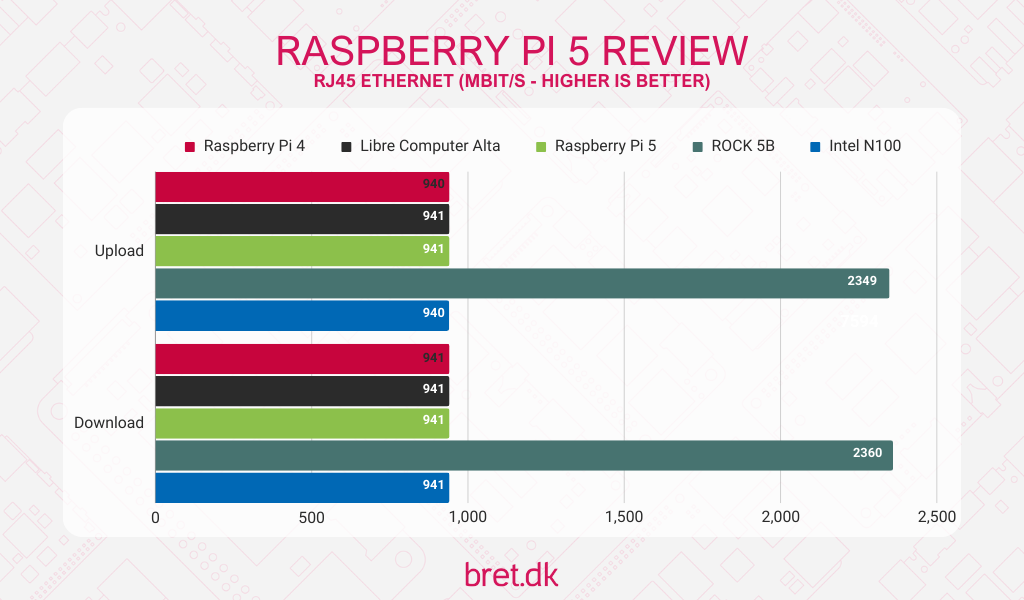
WiFi
WiFi’s a slightly different story though as we have a mixed bag of options. The Raspberry Pi options both have onboard connectivity, whereas the Libre Computer Alta has no WiFi onboard and no included WiFi adapter so that misses out in this table. The Radxa ROCK 5B requires an M.2 WiFi card to be purchased, so we’re using the official Radxa option and for the N100 machine, an M.2 card was included in the price.
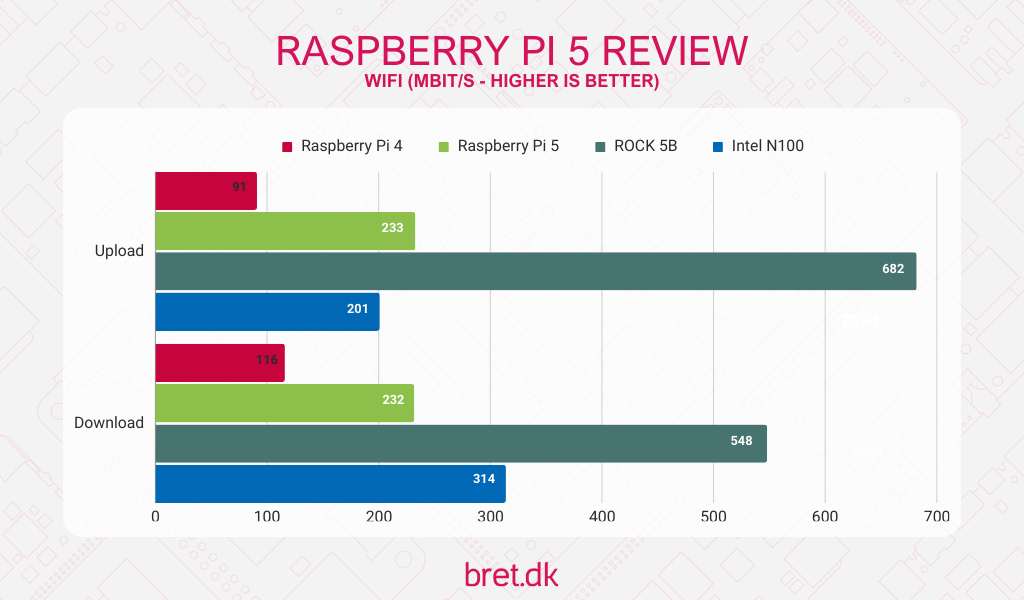
You may have noticed that the WiFi chip is the same on both the Pi 4 and Pi 5, so how does the Pi 5 perform so much faster in WiFi tests? Well, this is because the Infineon CYW43455 chip on the Pi 5 is connected to an upgraded SDIO interface and has its own power supply rail so it’s not sharing with other components. Bravo.
Not to spoil an upcoming piece where I look at this in more detail, but I did observe around a 10% drop in WiFi performance on the Pi 5 when in use with the official case. Even with that, it’s well ahead of what the Pi 4 can put out!
USB Ethernet
As a bit of a bonus, I thought it would be good to test a Realtek RTL8156BG USB Ethernet adapter seeing as the Pi 5 has some upgraded USB3 Type-A ports available. The adapter I bought is available on Amazon UK and has the updated RTL8156BG chip in it, so it does actually do 2.5Gbps (tested in multiple devices) so is a good test of what these little SoCs can pump out.
I’ll only compare the Pi 4 and Pi 5 here (the other boards all hit the max of 2.35Gbps with no problem if you’re curious) to show the jump but if you’re looking for some high-speed networking, an adapter like this may be the way to go.
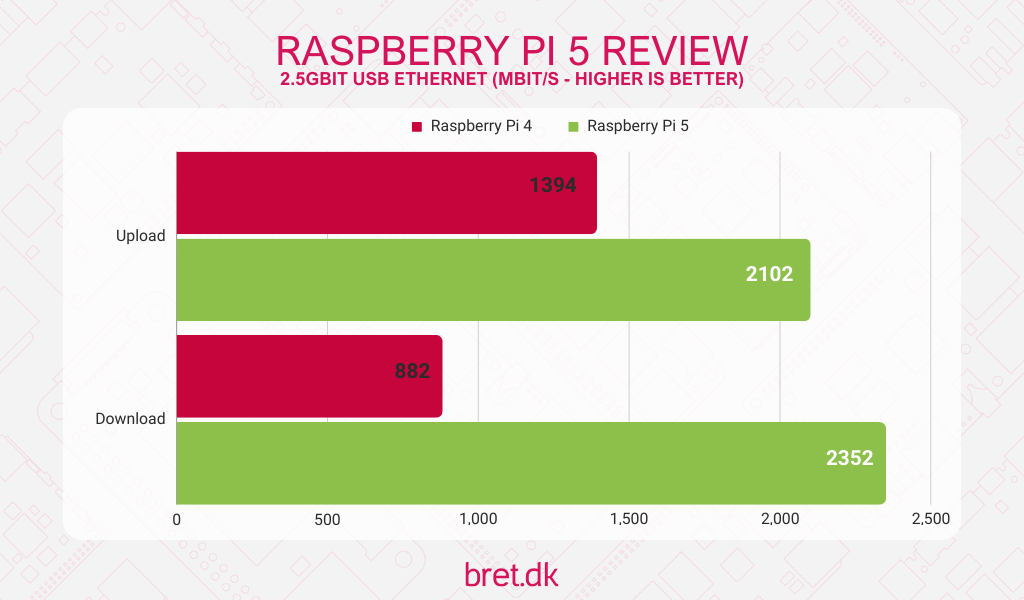
Storage
The Raspberry Pi 5 offers us faster microSD card performance compared to its predecessors, though it’s still behind the alternatives that offer eMMC and M.2 connections for NVMe drives. The Pi 5 does expose a PCIe (Gen 2 with 1 lane) connection, though it’s in a format that will require adapters or a HAT to be useful to most users. An official M.2 NVMe hat looks to be in the works and as soon as I’m able to get my hands on it, I’ll take a look!
| microSD Card | eMMC | Native M.2/NVMe | |
|---|---|---|---|
| Raspberry Pi 4 | Yes | No | No |
| Libre Computer Alta | Yes | Yes | No |
| Raspberry Pi 5 | Yes | No | No (available with unreleased HAT) |
| Radxa ROCK 5B | Yes | Yes | Yes |
| Intel N100 | No | No | Yes |
microSD Card
For now, though, we’ll take a look at the microSD card performance in the Raspberry Pi 5 and compare it to the other boards that offer this connector. I’ve taken this table straight from my Best Raspberry Pi 5 microSD Cards post so you may have seen this already but it’s still well worth including here too.
Power Consumption
The Raspberry Pi 5’s BCM2712 is a Cortex-A76 chip with 4 2.4GHz cores, so it’s on the faster end of what’s available, however, it also comes out of a 16nm manufacturing process (the Rockchip RK3588 is 8nm for comparison) meaning that things aren’t quite as efficient as they could be and I think the next couple of graphs may help to show that.
As usual, stress-ng is used with –matrix 0 to give the SoC a real hammering.
NOTE: I’m using the performance governor here throughout power consumption testing to squeeze everything out so this is a “worst-case” scenario that most won’t run into but it’s useful nonetheless. If you don’t change this on your Pi, your values will differ.
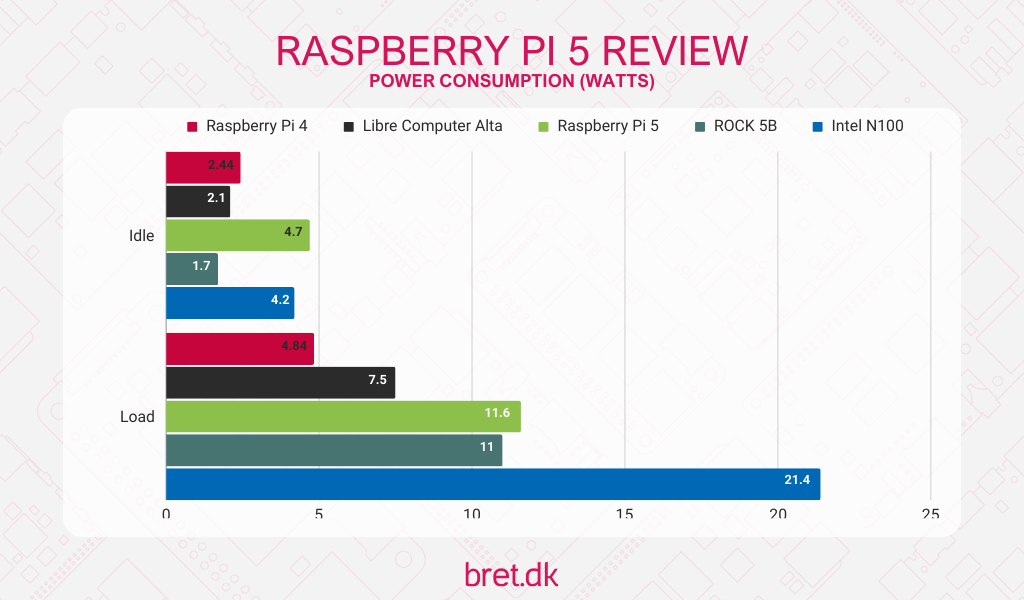
Temperatures
You’ve seen the power consumption numbers, now it’s time to see what they mean in terms of heat output. I think it’s fair to say that we all know what was coming when they released an official active cooler/heatsink combo, as well as throwing in a heatsink and fan to their official case package.
The graph below includes the usual bare (please don’t do this) board numbers, a 120mm Noctua fan (for science), the official Pi 5 case, and the new active cooler. Stay tuned, though, as I’ll be doing a separate, standalone piece with more information on different governors and the different cooling options soon!
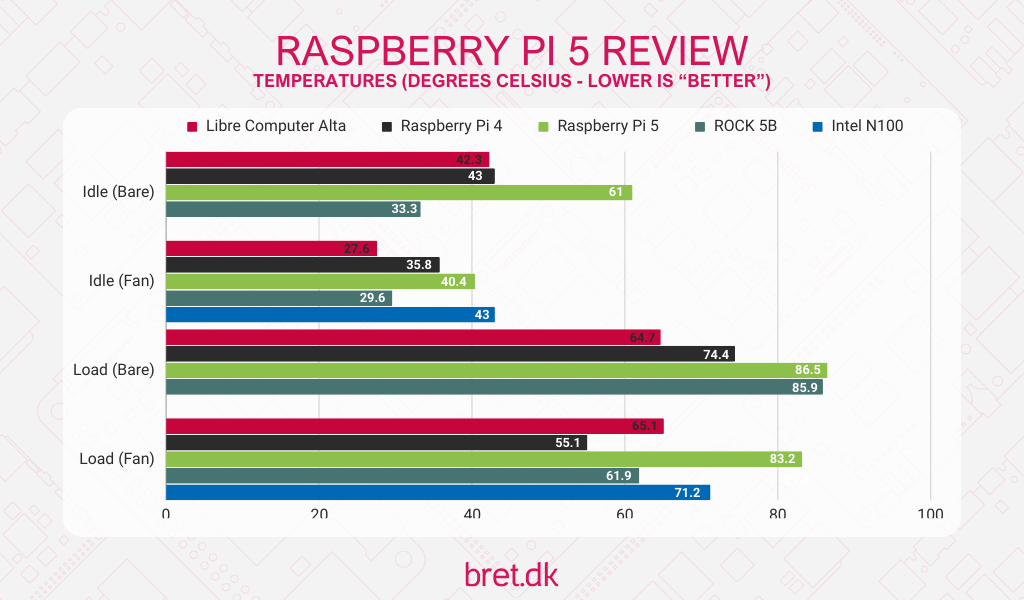
In terms of thermal throttling on the Pi 5, under full load and no cooling, it took just 9 seconds to thermally throttle and once it hit 85c shortly after, it dropped to a frequency of 1.5GHz and was drawing only 6.9 watts. With the Noctua fan that I use as standard for my testing (bare SoC, Noctua fan 2cm above it) it took 4 minutes to begin throttling down to 2311MHz and settled around 83 degrees celsius, where it was running at 2256MHz.
Pricing & Availability
Where do I start on this one? I was perhaps a little naive and when I saw a shipping date on the pre-order (placed within 30 minutes of the announcement being made) I was expecting everything to be OK. Alas, I received a notice that the shipment had been delayed and I wasn’t the only one, as it seems many distributors outside of the UK pushed these back.
I’m hoping that the situation gets sorted out in the next few weeks as I’m sure plenty of people will be looking at these for Christmas presents!

At launch though we’ve seen both 4GB and 8GB Pi 5 models available, along with a range of new accessories. The stock seems to have been a bit iffy, with pre-orders feeling rushed and distributors being inundated with far more orders than their allocated shipments can cover but hopefully in the run-up to Christmas things get a little better.
You can find your local reseller/distributor via the Raspberry Pi’s own reseller list as there’d be far too many to list! Do check a couple of the larger ones though if your local one is struggling as some stores (Pimoroni and DigiKey for example) do seem to ship worldwide so if they have stock and you don’t mind the waiting times/potential customs fees, it could be an option.
| RRP | |
|---|---|
| Raspberry Pi 5 (4GB) | $60 USD |
| Raspberry Pi 5 (8GB) | $80 USD |
| Official Pi 5 27W Power Supply | $12 USD |
| Official Pi 5 Active Cooler | $5 USD |
| Official Pi 5 Case with Fan | $10 USD |
| Official Pi 5 RTC Battery | $5 USD |
| Official Display/Camera Cables (200, 300, 500mm) | $1 USD, $2 USD, $3 USD |

Comparisons
Raspberry Pi 5 vs Intel N100
Thanks to the bump in clock speeds on the Raspberry Pi 5, it does get a considerable boost in performance but it’s still a far way off from the Intel N100 and that’s to be expected.
As I mentioned in my N100 vs RK3588 comparison, there are different use cases for both machines and I think a lot of Raspberry Pi fans will be wanting the Pi 5 regardless of how they perform against this x86 option and I really don’t blame them. If you want a fun platform to create with, a Pi 5 is your best option. If you’re looking for pure computing power, the N100 is going to offer you 2-3x the performance for not much more financial outlay (with power, cases, cooling, etc considered)
Raspberry Pi 5 vs Raspberry Pi 4
Given there’s been over 4 years between the Pi 4 and Pi 5, performance gains were to be expected and we’re indeed seeing a big jump with the Raspberry Pi 5. In Geekbench 6 we’re seeing 3x the performance on both single and multi-core workloads, PassMark has the Pi 5 over 4x faster on the CPU side and twice as fast on RAM tests. UnixBench is 2-3x faster across workloads.
It does come at the expense of extra heat and a need to purchase additional cooling if you’re looking to do anything somewhat intensive (so no worries if you’re going to throw it in a draw, or simply run Pi-Hole but if you’re going to do the latter, perhaps save your money and go with an older model) and that should be taken into account.
If you want the performance, the Raspberry Pi 5 is the Pi for you, especially if you’re going to look to take advantage of the PCIe connection!
Performance Per Dollar
As we have some wildly different price points in play here, it makes sense to add some context to what you get for your money as the numbers may not tell the whole story. I’ll be taking the multi-core scores from the compute benchmark tests above for this comparison.
The prices I’ll use for the comparison are below. These aren’t necessarily the RRP of the boards, more the price that you can get them from official retailers for as of today. These also excluded any VAT/sales tax and were correct on the day of publishing (20/11/2023).
| Raspberry Pi 4 | Libre Computer Alta | Raspberry Pi 5 | ROCK 5B | Intel N100 |
|---|---|---|---|---|
| $45 | $60 | $60 | $157 | $134 |
Geekbench 6
Now the performance per dollar is where we start to see the gains on the Raspberry Pi 5 come to life. With 29 points per dollar, it more than doubles the Pi 4’s score and is well beyond others across the board.
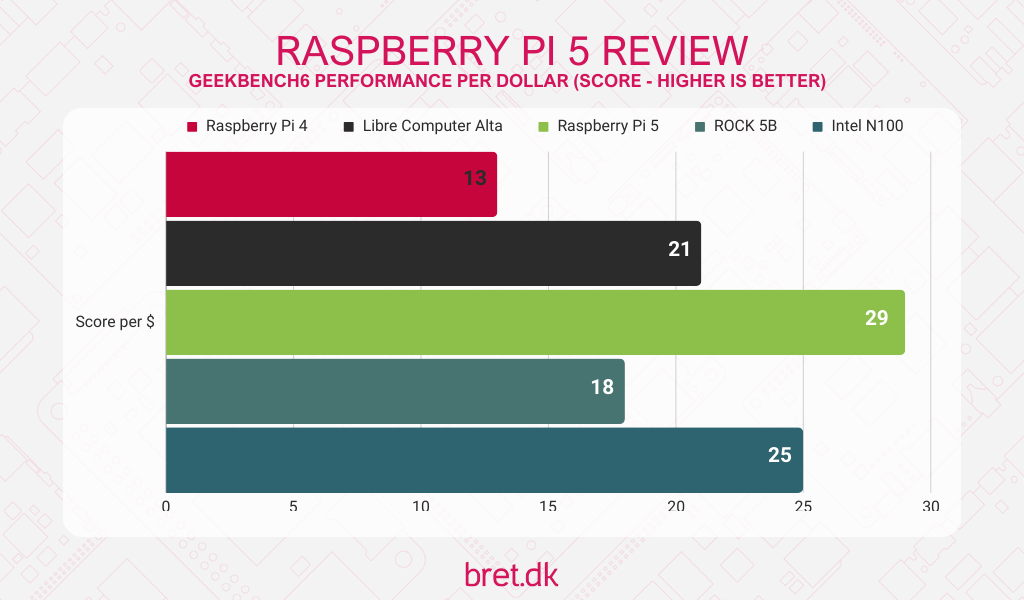
UnixBench
Whilst still up there in joint 2nd with the Intel N100, the Libre Computer Alta actually pips the rest to the post when it comes to UnixBench. Not to say that the Alta is miles ahead, but it’s interesting to see at least. More interestingly, it’s neck and neck with the N100!
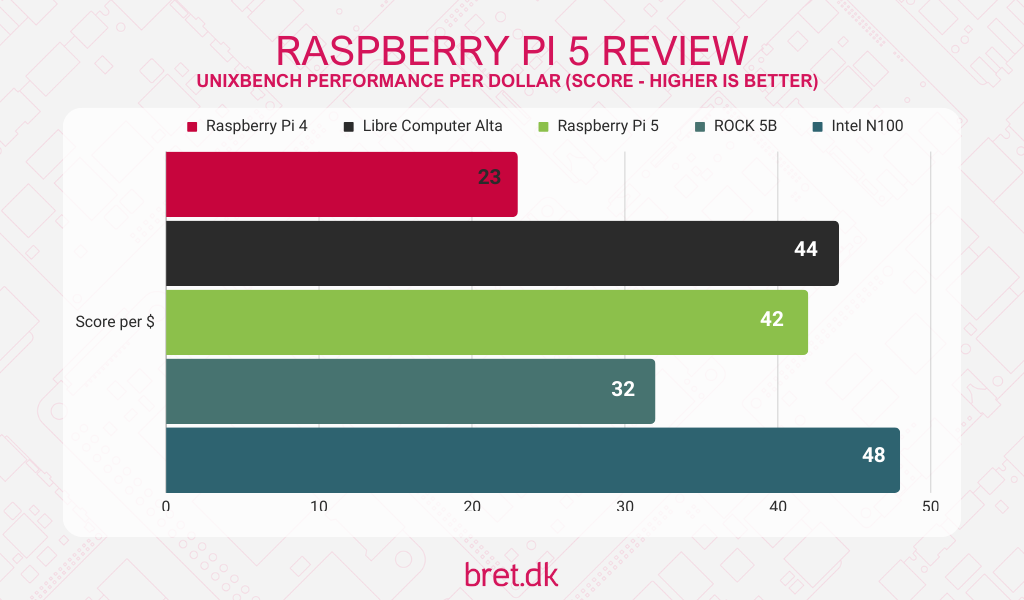
cpuminer-multi
The number one spot has been regained on the cpuminer-multi test when it comes to performance per dollar but only just. You’ll probably make a few cents extra
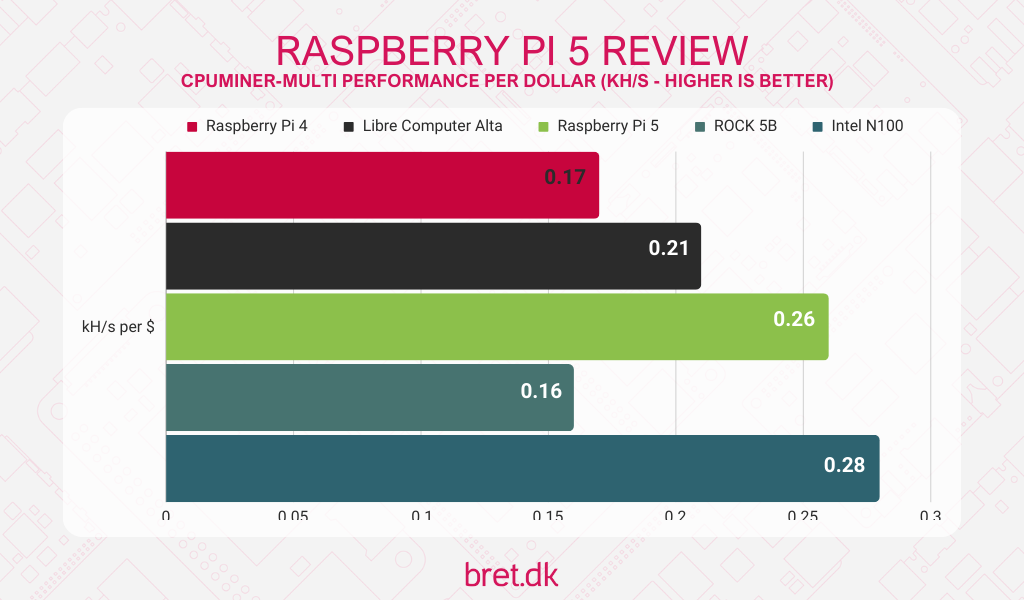
PassMark Performance Test
I’ve only included the CPU portion of this test here but the familiar trend continues, with Raspberry Pi 5 up at the top of the ARM challengers, only behind the Intel for the first time in these comparisons.
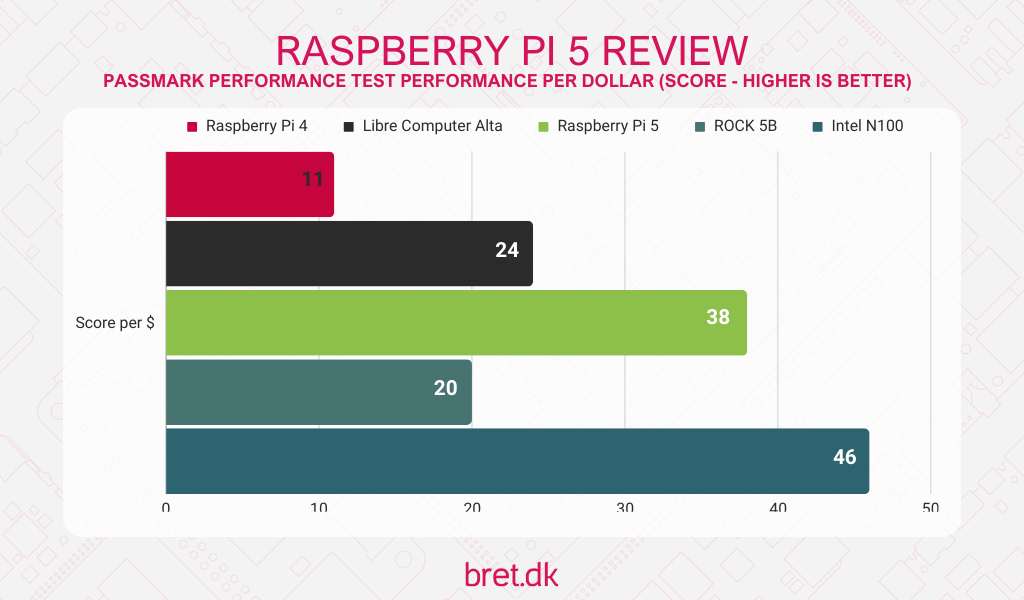
Performance Per Watt
In a similar vein to the per-dollar performance, we’ll be using the full load (on multi-core) figures for power consumption in watts to get our data.
NOTE: These values were recorded whilst using the performance CPU governor, not the default ondemand. If you do not use the performance governor, your power consumption numbers will differ.
| Raspberry Pi 4 | Libre Computer Alta | Raspberry Pi 5 | ROCK 5B | Intel N100 |
|---|---|---|---|---|
| 4.84 watts | 7.5 watts | 11.6 watts | 11 watts | 21.4 watts |
Geekbench 6
As expected, the Raspberry Pi 5 starts to lag behind when we change from performance per dollar to performance per watt.
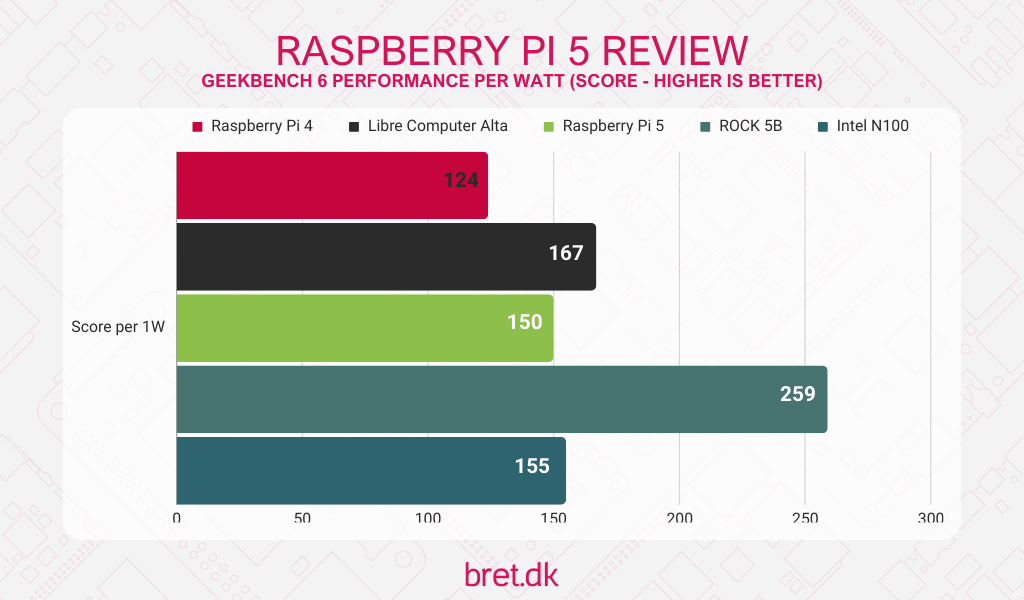
UnixBench
The worrying trend continues when it comes to UnixBench, with performance only being just ahead of the Pi 4 when you count the power used.
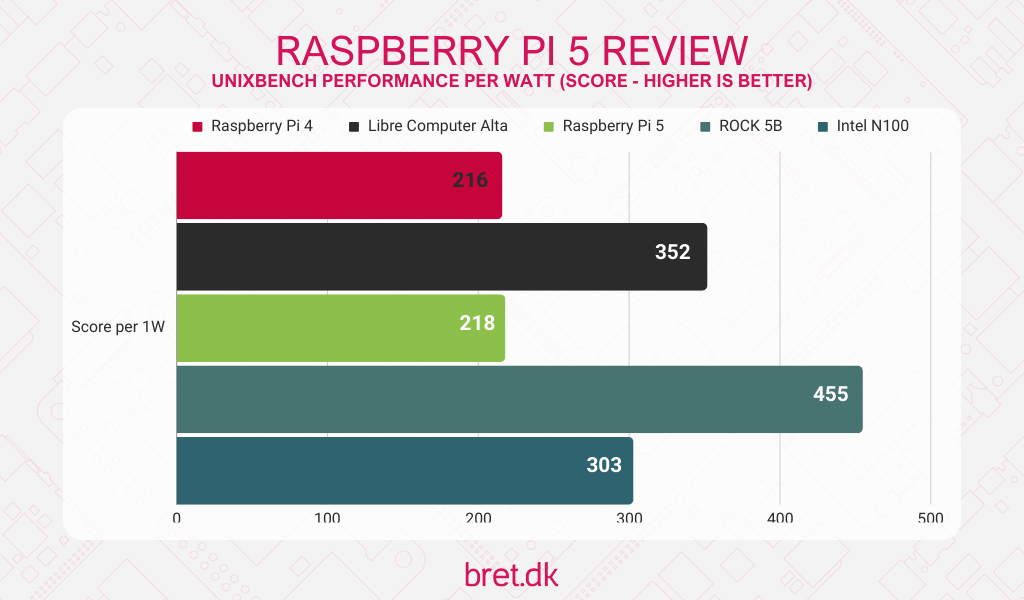
cpuminer-multi
Ouch.
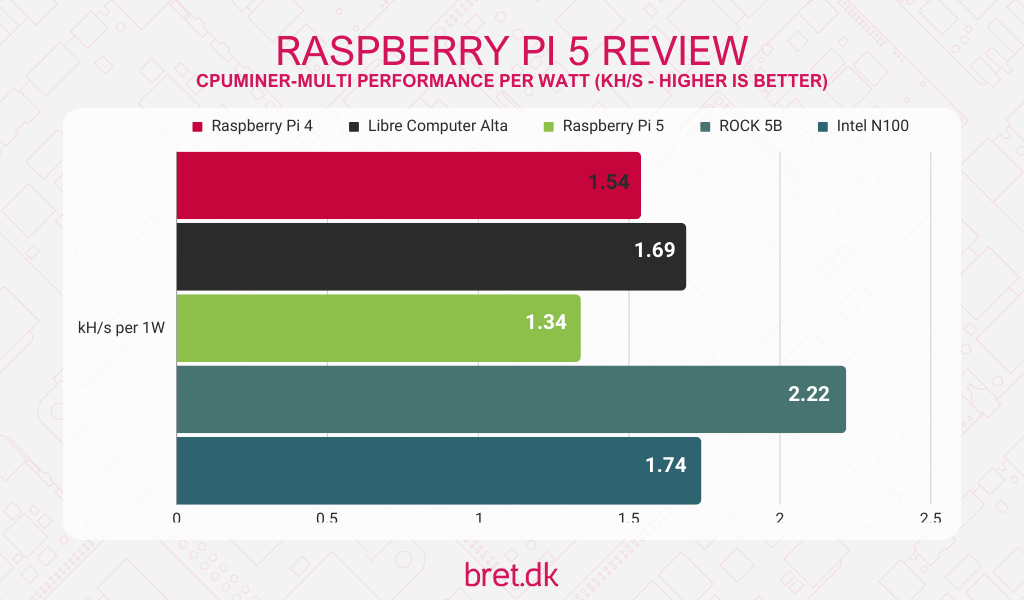
PassMark PerformanceTest
It’s a double-whammy of closely fought battles here, with the Libre Computer Alta and Pi 5 both offering 194 points per watt, and the N100 edging out the ROCK 5B by a single point.
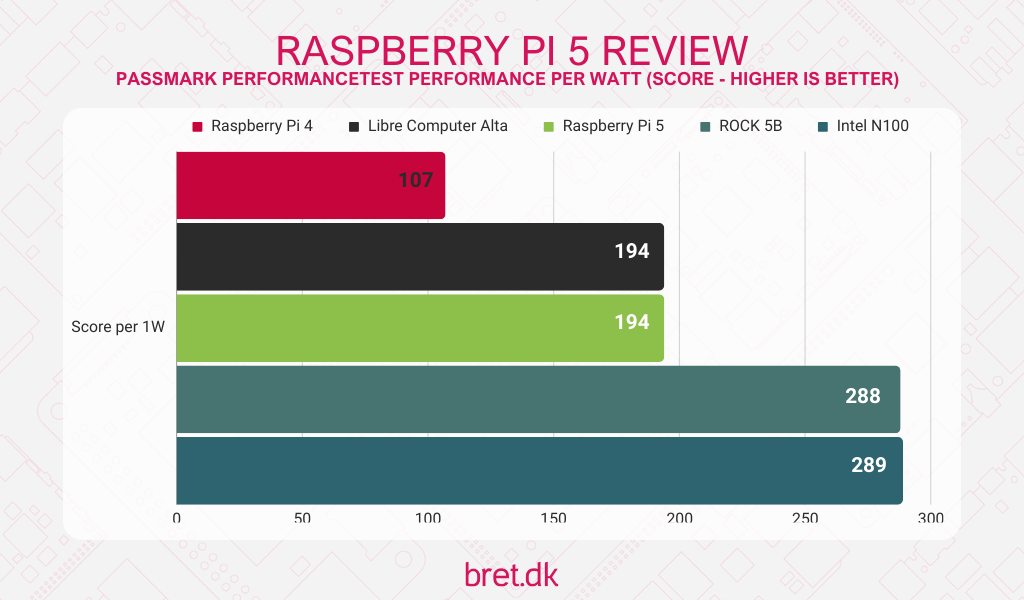
Conclusion: Final Pi 5 Thoughts
It’s undoubtedly a big improvement over its older sibling and a worthwhile upgrade if you can make use of the additional horsepower the updated Broadcom SoC brings to the table. The performance per dollar charts show that the Pi 5 really is a compelling offer, though when it comes to performance per watt, things are a little different and it really struggles. Whilst the 5B and N100 aren’t exactly comparable, the Libre Computer Alta offering the same, or better performance per watt may be something those of you on batteries/solar may want to look into.
It does need some additional purchases though to get the most out of it. Thanks to the new power requirements (I’m still a little confused on 5V5A but I digress) you’re almost certainly going to want to purchase the official power supply and given the heat output, the active cooler is probably a good shout too. Thankfully for us, these add-ons aren’t too expensive and don’t bump the overall outlay up too much.
It’s a nice product and as always, the support and community around it will mean it’ll have great success when they’re finally available in big enough numbers but in my opinion, I would recommend sitting down and asking yourself what it is you’re wanting to do exactly. If you just want the latest, go for it, pick one up. If you have a specific use case in mind that doesn’t require the increase in power, perhaps looking into a (possibly used) Raspberry Pi 4 would make sense.
I’m torn really. I like the ideas, updated connectors, and the additional performance but when the latter comes at the cost of almost certainly needing some form of active cooling to keep things in check for anything more than an idler, was it the right move? Let me know in the comments what you’re using yours for and if you agree with my thoughts. I welcome being called wrong.